Hello World in Rust
In this tutorial, you will learn how to generate, build, preview, configure, and publish a Rust-generated WebAssembly serverless function that parses Markdown for Cloudflare Workers.
Before you start
All of the tutorials assume you have already completed the Get started guide, which gets you set up with a Cloudflare Workers account, and the Workers CLI tool, Wrangler.
Init
Cloudflare’s command-line tool for managing Workers projects, Wrangler, supports various templates — pre-built collections of code that make it easy to get started writing Workers. You will use the rustwasm-worker template to start building your project.
In the command line, create your Workers project, cloning the rustwasm-worker-template URL and passing in a project name (for example, rustwasm-markdown-parser):
~ $ git clone https://github.com/cloudflare/rustwasm-worker-template/ rustwasm-markdown-parser
This command creates a directory called rustwasm-markdown-parser which you can now cd into.
Wrangler templates are git repositories. If you want to create your own templates, or use one from the Template Gallery, there is a variety of options to help you get started.
Workers Playground
You can test how your Workers function will execute when it is deployed by using the dev command:
rustwasm-markdown-parser $ wrangler dev
Using the dev command will establish a connection between localhost and an global network server that operates your Worker in development.
Building
Begin building your project by pulling in a dependency from the crates.io ecosystem called pulldown-cmark.
Add the following content to your Cargo.toml file:
## Cargo.toml
[dependencies]
pulldown-cmark = "0.4.0"
Use the code in the string-to-string example from the pulldown-cmark GitHub repository. Change your src/lib.rs to look like this:
src/lib.rsmod utils;
use cfg_if::cfg_if;
use wasm_bindgen::prelude::*;
use pulldown_cmark::{Parser, Options, html};
cfg_if! { // When the `wee_alloc` feature is enabled, use `wee_alloc` as the global // allocator. if #[cfg(feature = "wee_alloc")] { extern crate wee_alloc; #[global_allocator] static ALLOC: wee_alloc::WeeAlloc = wee_alloc::WeeAlloc::INIT; }
}
#[wasm_bindgen]
pub fn parse() -> String { let markdown_input: &str = "Hello world, this is a ~~complicated~~ *very simple* example."; println!("Parsing the following Markdown string:\n{}", markdown_input);
// Set up options and parser. Strikethroughs are not part of the CommonMark standard // and we therefore must enable it explicitly. let mut options = Options::empty(); options.insert(Options::ENABLE_STRIKETHROUGH); let parser = Parser::new_ext(markdown_input, options);
// Write to String buffer. let mut html_output: String = String::with_capacity(markdown_input.len() * 3 / 2); html::push_html(&mut html_output, parser);
// Check that the output is what you expected. let expected_html: &str = "<p>Hello world, this is a <del>complicated</del> <em>very simple</em> example.</p>\n"; assert_eq!(expected_html, &html_output);
format!("\nHTML output:\n{}", &html_output)
}
Update your worker/worker.js to use the new code:
addEventListener("fetch", (event) => { event.respondWith(handleRequest(event.request));
});
const { parse } = wasm_bindgen;
const instance = wasm_bindgen(wasm);
/** * Fetch and log a request * @param {Request} request */
async function handleRequest(request) { await instance; const output = parse(); let res = new Response(output, { status: 200 }); res.headers.set("Content-type", "text/html"); return res;
}
If wrangler dev is running, you will see the output of your Rust program in your browser a few seconds after you save it in your editor. Wrangler watches your project for changes then compiles your Rust to WebAssembly and outputs compiler errors.
Publish
You have completed writing a Cloudflare Workers function with Rust-generated Wasm.
Wrangler has built-in support for bundling, uploading, and releasing your Cloudflare Workers application. To do this, run wrangler publish, which will build and publish your code:
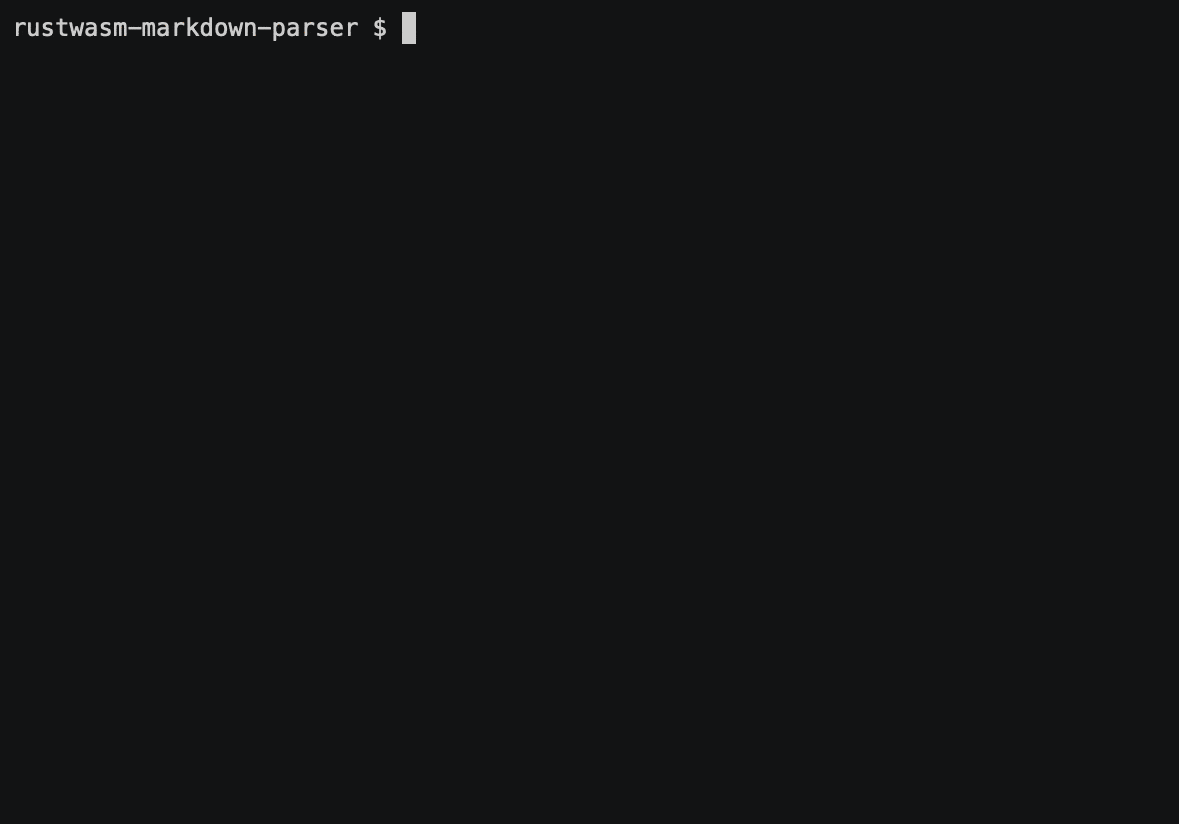
Related resources
In this tutorial, you built and published a Rust-generated WebAssembly serverless function that parses Markdown. If you would like to review the full source code for this application, you can find it on GitHub.
If you enjoyed this tutorial, below you can find other tutorials for building on Cloudflare Workers:
If you want to get started building your own projects, review the existing list of Quickstart templates.