Usage notifications
Cloudflare provides two kinds of usage notifications: Workers Weekly Summary and Workers Usage Report. These reports are automatically enabled when you create a new free account with Workers.
Workers Weekly Summary
Workers Weekly Summary provides a breakdown of your overall Workers usage for your most popular Workers.
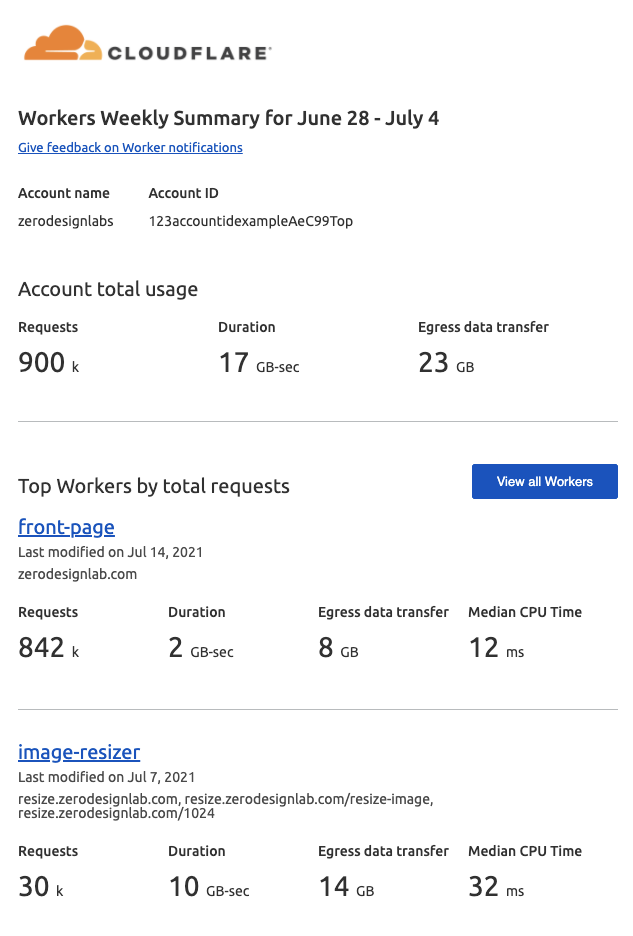
Workers Usage Report
Workers Usage Report is an on-demand usage notification that is triggered when a Worker’s CPU usage is 25% above its average CPU usage over the previous seven days.
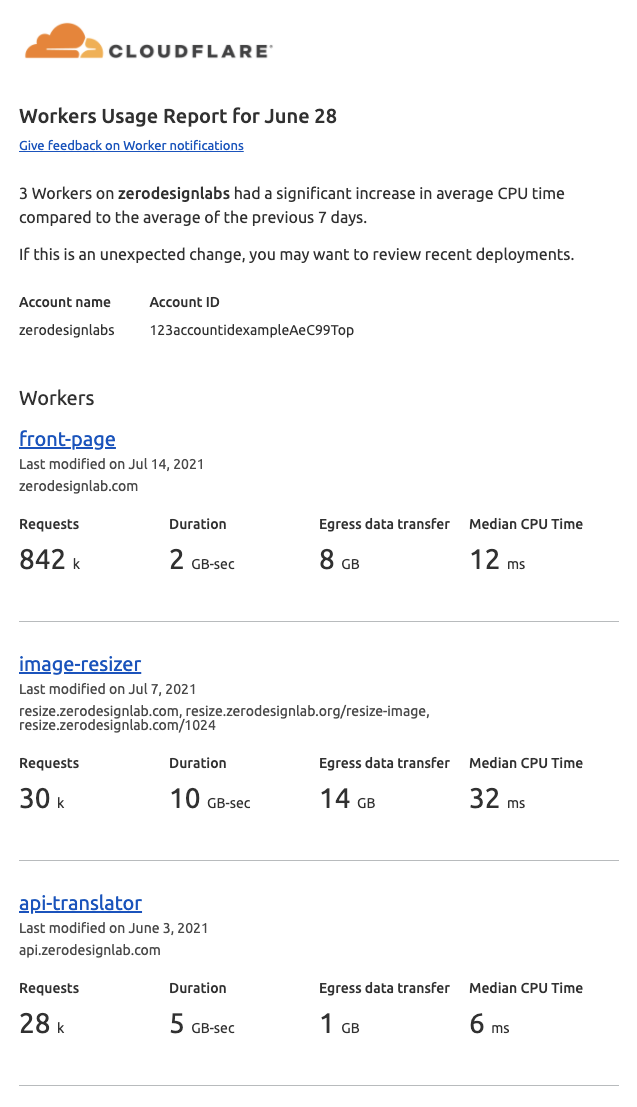
Turn usage notifications on and off
Turn usage notifications on or off:
- Go to Account Home > Notifications.
- Select Add and scroll down to Workers to find Workers Usage Report and Workers Weekly Summary.
- After you enable notifications and add recipients, edit or turn off notifications by returning to Notifications.