What settings are applied when I click “Optimize Cloudflare for WordPress” in Cloudflare’s WordPress plugin?
Overview
If you’re using Cloudflare’s Wordpress plugin, our “Optimize Cloudflare for WordPress” one-click configuration applies the following settings to your Cloudflare account:
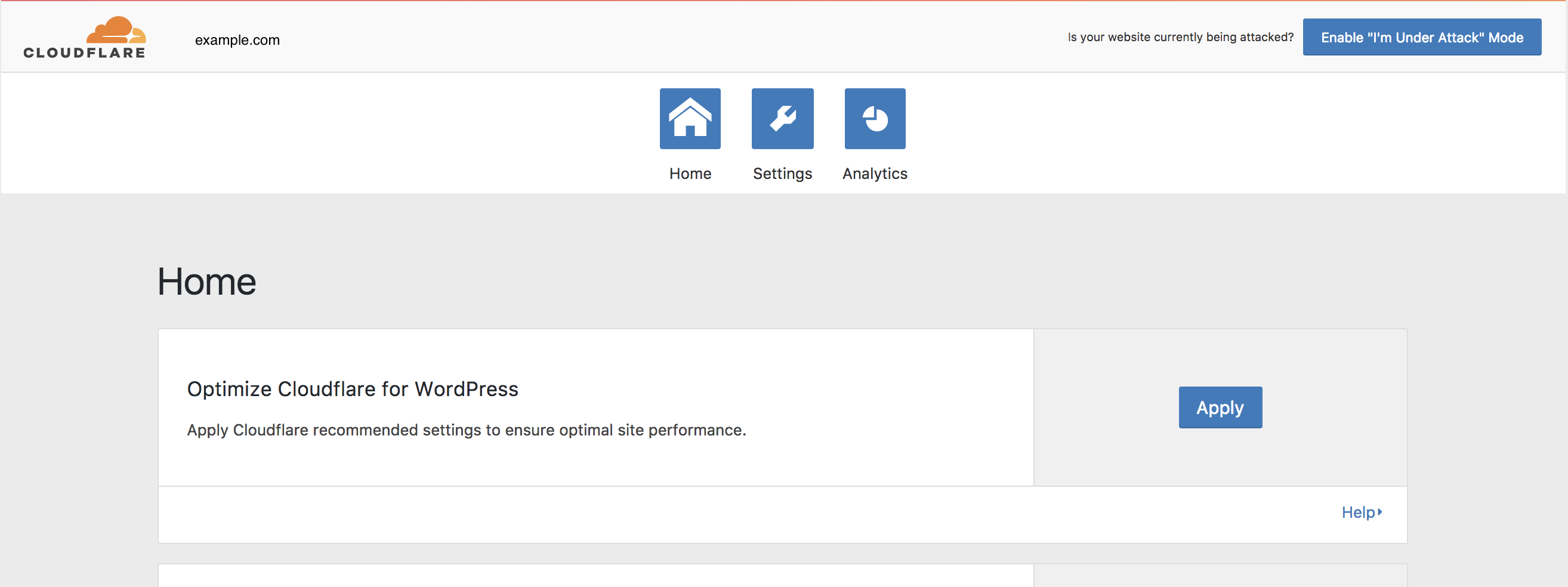
| Setting | Value |
|---|---|
| Security level | Medium |
| Caching level | Standard |
| Auto Minify | Enable Auto Minify for JS, CSS, and HTML |
| Browser Cache TTL | 4 hours |
| Always Online | On |
| Development Mode | Disabled |
| IPV6 Compatibility | Off |
| WebSockets | On |
| IP Geolocation | On |
| Email Address Obfuscation | On |
| Server-side Excludes | On |
| Hotlink Protection | Off |
| Image optimization (Polish and Mirage) | Off (unless on Pro or higher plan) |
| Rocket Loader | Off |