Installing Cloudflare Apps
Overview
To install a Cloudflare App, go to Apps in your Cloudflare dashboard. Select the App you wish to install and click Preview to view the App’s live preview on your site.
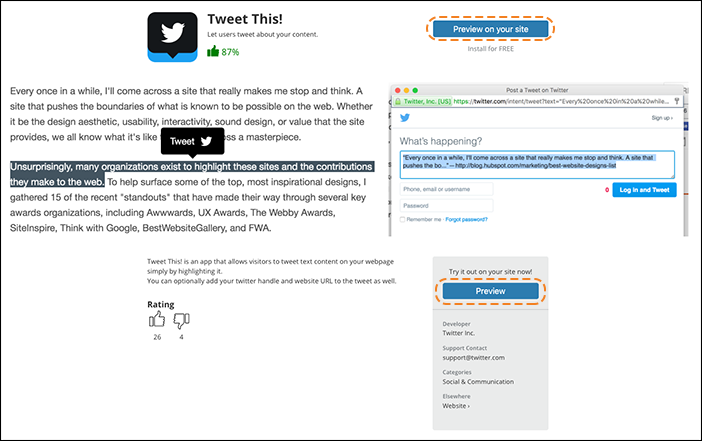
Inside the preview, you will have the opportunity to choose the options which suit you and potentially create an account with the service which powers the App, if applicable. The preview you see on the right side will match how the App will perform on your site if you choose to install it.
Choose which pages on your site the App will appear by clicking the All Pages button at the top of the page. To apply the App to one (1) page, choose 1 page.
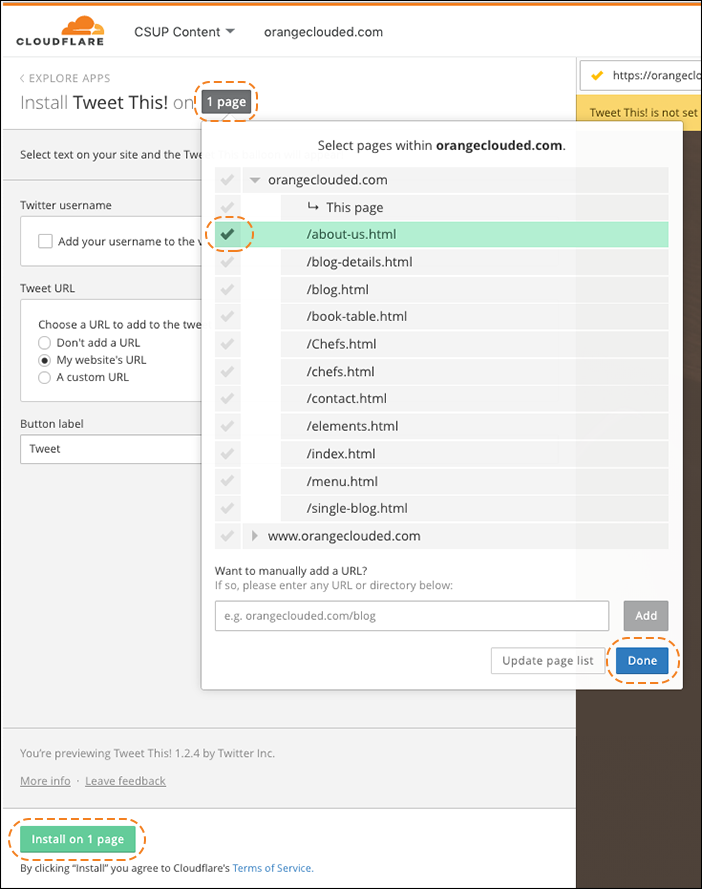
When you’re ready, click Install at the bottom of the page to add the app to your site.