Build your own Analytics dashboard
In this example, we are going to see how to use the GraphQL Analytics API to build your own dashboard. This tutorial walks you through building a simple line chart for your Cloudflare zone using HTML, JavaScript, AJAX, and chart.js.
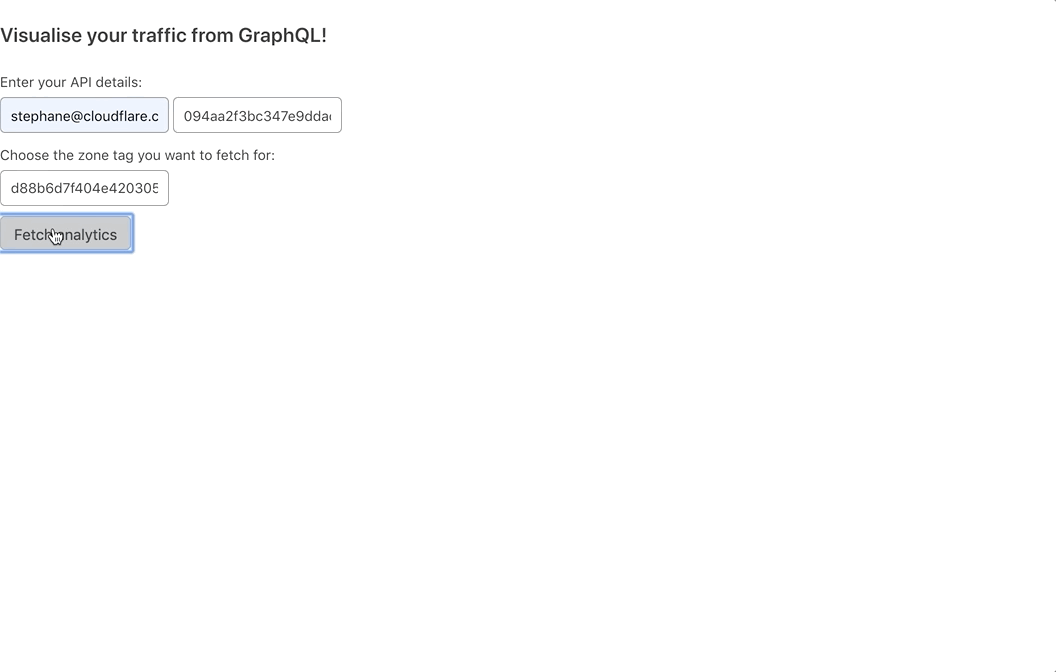
The following code will build a page with all the requirements to fetch from GraphQL and plot the cached and uncached bandwidth for the given zone. You will just need to enter your email address, API token, and your zone ID, and then click the Fetch analytics button. To download an example of a CSS file, you can click here.
Code
<!DOCTYPE html>
<html>
<head> <title>Line Chart</title> <script src="https://cdnjs.cloudflare.com/ajax/libs/Chart.js/2.8.0/Chart.bundle.min.js" integrity="sha512-60KwWtZOhzgr840mc57MV8JqDZHAws3w61mhK45KsYHmhyNFJKmfg4M7/s2Jsn4PgtQ4Uhr9xItS+HCbGTIRYQ==" crossorigin="anonymous" referrerpolicy="no-referrer"></script> <script src="https://www.chartjs.org/samples/latest/utils.js"></script> <script src="https://cdnjs.cloudflare.com/ajax/libs/jquery/3.3.1/jquery.min.js"></script> <link rel="stylesheet" href="main.css">
</head>
<body> <br />
<div> <h3><span>Visualise your traffic from GraphQL!</span></h3> <br /> <div> <form><label for="site" class=""><span>Enter your API details:</span></label> <input placeholder= "Email" id="email"></textarea> <input placeholder= "API Token" id= "apiKey" ></textarea></form> </div> <label for="site" class=""><span>Choose the zone tag you want to fetch for:</span></label> <div><input placeholder= "Zone Tag" id="zoneTag"></textarea></div> <button id="fetch" type="button" data-testid="add-site-button">
<p><span>Fetch analytics</span></p> </button> </div>
<div style="width:50%;"> <div id = "error"></div> <canvas id="canvas" style="width:100%;"></canvas> </div> <div style="width:50%;"> <div id = "error"></div> <canvas id="canvas2" style="width:100%;"></canvas> </div> <br /> <br />
<script> var MONTHS = ['January', 'February', 'March', 'April', 'May', 'June', 'July', 'August', 'September', 'October', 'November', 'December'];
function chartInit(date, total, cached){ var config = { type: 'line', data: { labels: date, datasets: [{ label: 'total traffic', backgroundColor: window.chartColors.red, borderColor: window.chartColors.red, data: total, fill: false, }, { label: 'Cached traffic', fill: false, backgroundColor: window.chartColors.blue, borderColor: window.chartColors.blue, data: cached }] }, options: { responsive: true, title: { display: true, text: 'Cached vs Uncached traffic' }, tooltips: { mode: 'index', intersect: false, }, hover: { mode: 'nearest', intersect: true }, scales: { xAxes: [{ display: true, scaleLabel: { display: true, labelString: 'Month' } }], yAxes: [{ display: true, scaleLabel: { display: true, labelString: 'Value' } }] } } }; return config }
window.onload = function() {
};
function fetchAPI(url, email, apiKey, zoneTag) { let request = new Request(url) let query = {"query":"{\n viewer {\n zones(filter: { zoneTag: " + zoneTag + " }) {\n httpRequests1dGroups(\n orderBy: [date_ASC]\n limit: 1000\n filter: { date_gt: \"2019-07-15\" }\n ) {\n date: dimensions {\n date\n }\n sum {\n cachedBytes\n bytes\n }\n }\n }\n }\n}","variables":{}}
let init = { method: 'POST', body: JSON.stringify(query) } request.headers.set('x-auth-key', apiKey) request.headers.set('x-auth-email', email)
return fetch(request, init) }
document.getElementById('fetch').addEventListener('click', async function() { var email = document.getElementById('email').value var apiKey = document.getElementById('apiKey').value var zoneTag = document.getElementById('zoneTag').value var ctx = document.getElementById('canvas').getContext('2d'); var beforeGraph = document.getElementById('canvas')
if (email && apiKey) { document.getElementById('error').innerHTML = ""
let response = await fetchAPI('https://api.cloudflare.com/client/v4/graphql', email, apiKey, zoneTag) let json = await response.json()
if (response.status == 200) { var date = [] var total = [] var cached = [] var array = json.data.viewer.zones[0].httpRequests1dGroups
for (let i =0 ; i < array.length; i++) { date.push(array[i].date.date) total.push(array[i].sum.bytes) cached.push(array[i].sum.cachedBytes) }
window.myLine = new Chart(ctx, chartInit(date, total, cached)); } else { document.getElementById('error').innerHTML = 'error: \n'+ json document.getElementById('error').style.color = "Red" ctx.clearRect(0, 0, canvas.width, canvas.height); }
} else { document.getElementById('error').innerHTML = "Please fill the form with your key and email" document.getElementById('error').style.color = "Red" ctx.clearRect(0, 0, canvas.width, canvas.height); } });
var colorNames = Object.keys(window.chartColors); </script>
</body>
</html>